A user manual for the TaxCoach+ program
A user manual for the TaxCoach+ program
Logging into the customer panel: panel.taxcoach.pl
- The login will be sent to your e-mail address
- The password will be sent via SMS

Issuing invoices:
1. Click on  (ENG - "Invoices") in the panel on the left
(ENG - "Invoices") in the panel on the left
2. Then select  (ENG - "issue an invoice") and fill in the fields (the system assigns the number in series, after unlocking the padlock you can assign the number yourself, specify the date, buyer and position on the invoice, then click
(ENG - "issue an invoice") and fill in the fields (the system assigns the number in series, after unlocking the padlock you can assign the number yourself, specify the date, buyer and position on the invoice, then click  (ENG - "issue the document")
(ENG - "issue the document")
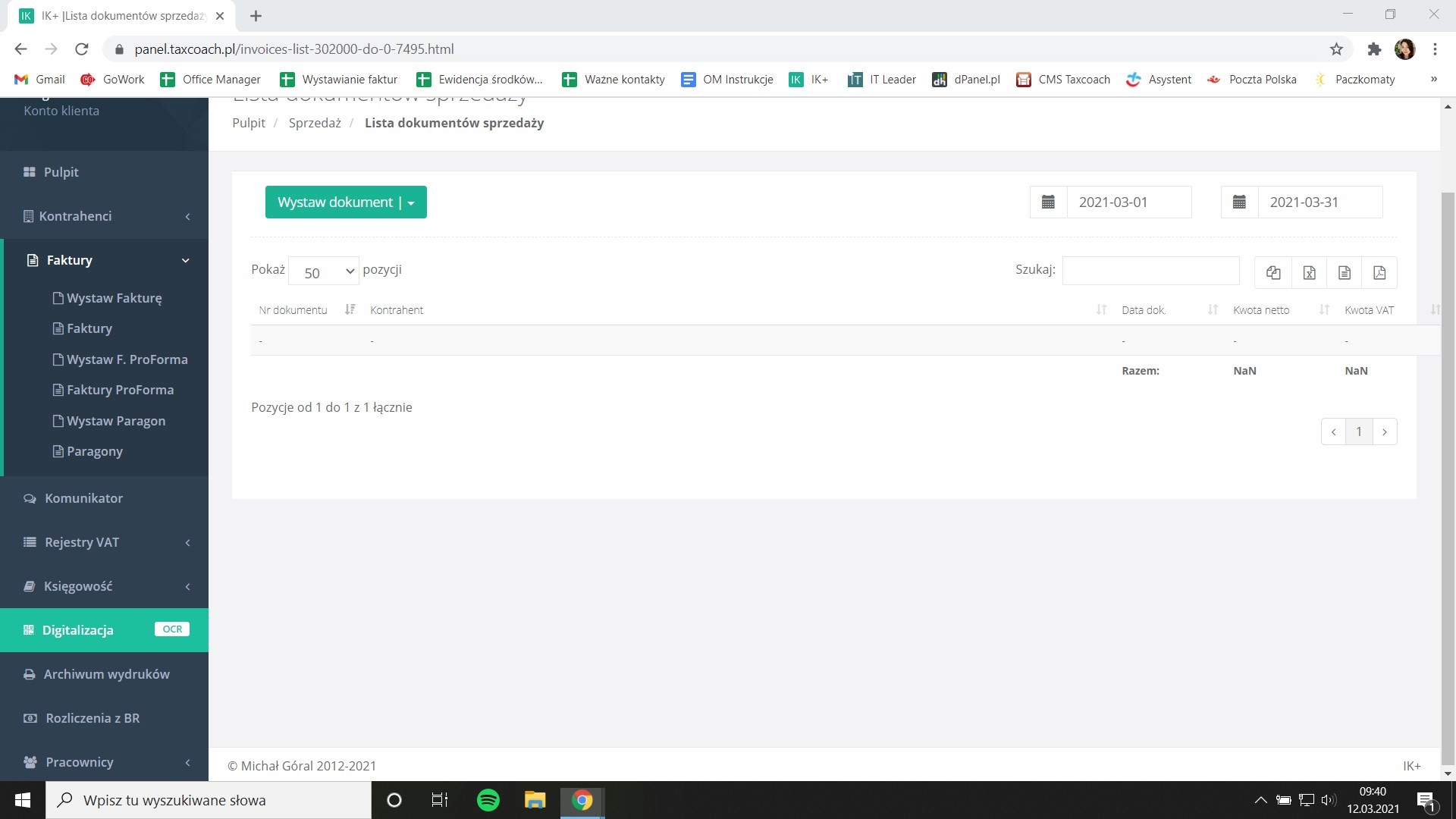
Adding contractors
1. Click on 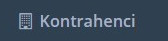 (ENG - "contractors") in the panel on the left in order to be able to select a buyer on the invoice
(ENG - "contractors") in the panel on the left in order to be able to select a buyer on the invoice
2. Then  (ENG - "add the contractor). Enter the NIP number in the form and click on the green button
(ENG - "add the contractor). Enter the NIP number in the form and click on the green button  to automatically download the rest of the data.
to automatically download the rest of the data.
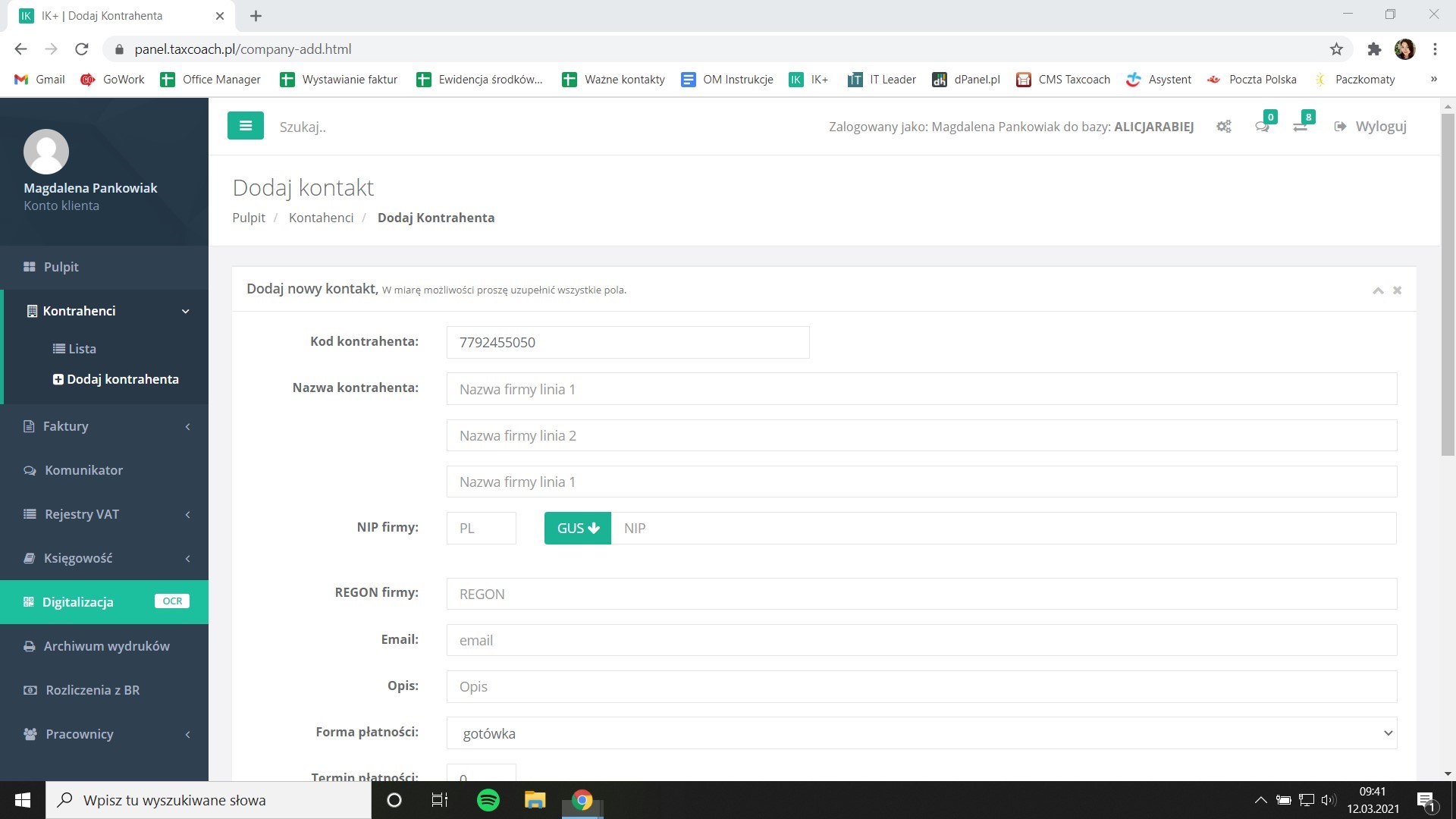
Sending messages and accounting documents:
1. Click on  (ENG - "communicator") in the panel on the left. Select the green icon
(ENG - "communicator") in the panel on the left. Select the green icon  in the upper left corner to send an email.
in the upper left corner to send an email.
2. Next select the addressee (dedicated accountant, HR supervisor, etc.) and enter the content of the message. We add accounting documents as an attachment in the text message in order to transfer them.
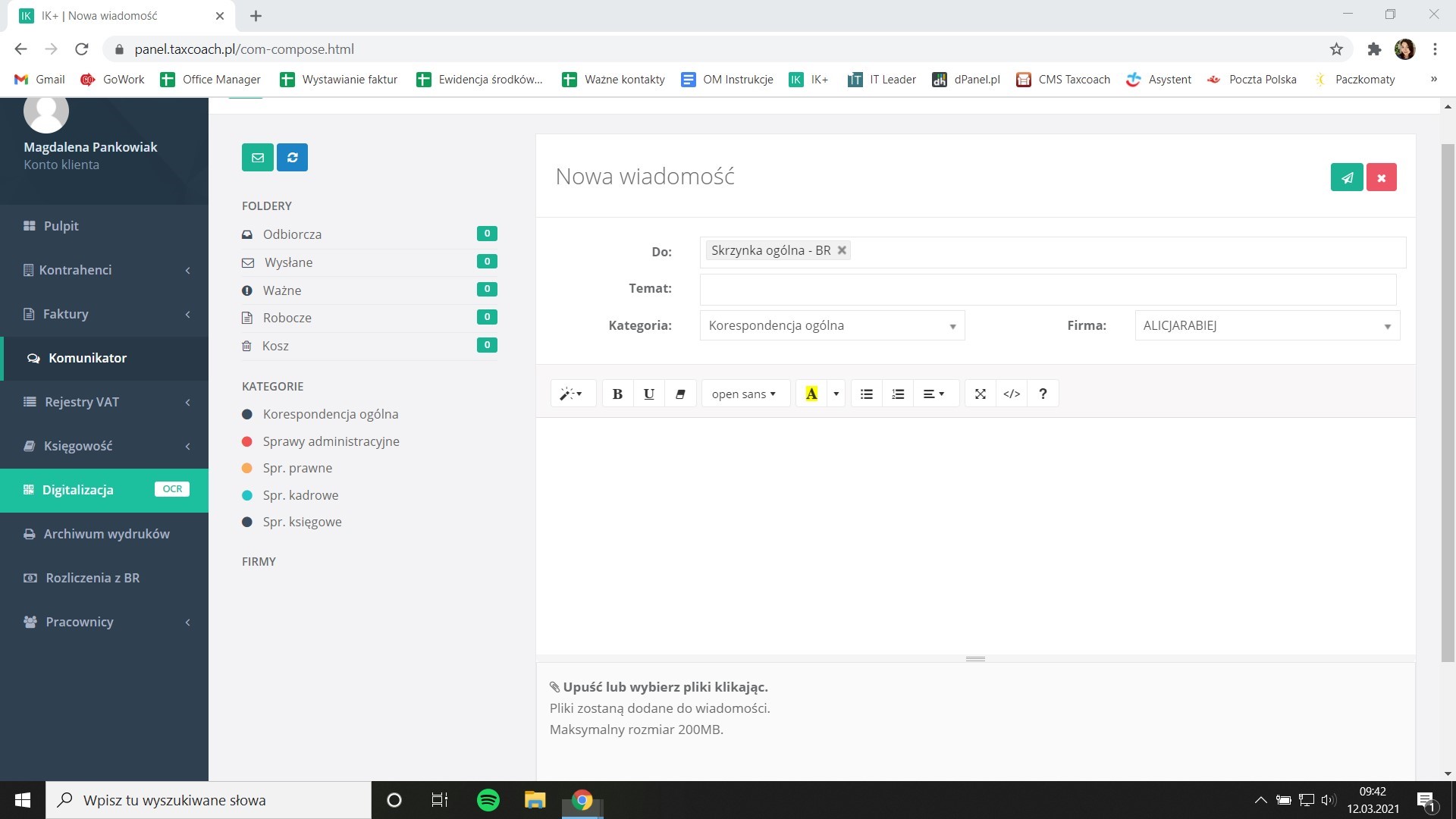



(2).png)