A short guide to how to easily and in an environmentally responsible way download MT940 statement from Santander?
How to download MT940 statement from Santander?
Your accounting office needs an MT940 file with the account history and you do not know how to download it? Below you will find a detailed step-by-step instruction on how to download a bank statement in MT940 format.
The electronic statement in MT940 format is available in a few moments - you can quickly and easily download it to your computer or smartphone. It is a comfortable solution that does not generate unnecessary costs and waste of time for correspondence with the bank. How to download MT940 e-statement from Santander? Here is a quick instruction, step by step.
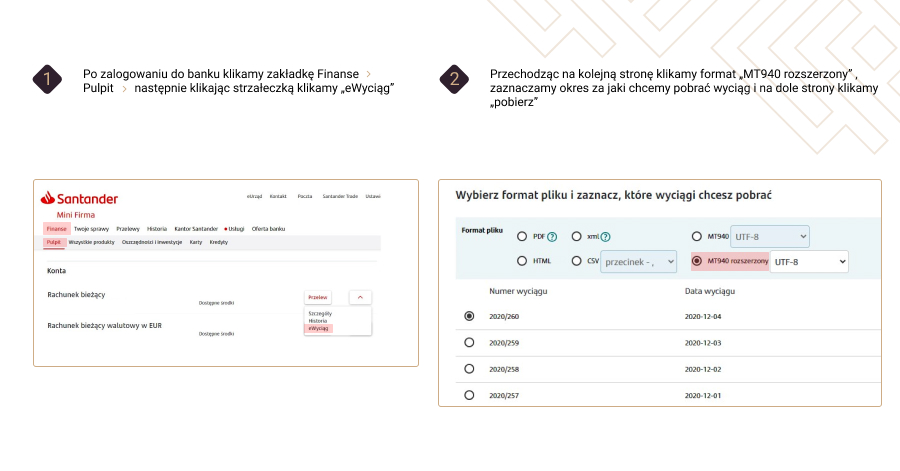
Instruction:
1. Log in to Santander bank.
2. Clict on the "Finance" tab (PL - "Finanse") -> "Desktop" (PL - "Pulpit")
3. Choose the "eExtract" option (PL - "eWyciąg")
4. Select the file format and the period for which you want to download the e-statement.
A new window will appear in which you must select the file format - select the "MT940 extended" field in the "UTF-8" format and then select the period for which you want to download the e-statement.
As you can see, the whole operation is very simple and takes only a few seconds (depending on the speed of your Internet connection). You just need to follow these 4 steps and soon you'll have the eExtract on your device. The e-statement in MT940 format is ready to be imported into the accounting system.