A short guide to how to easily download MT940 statement from Pekao SA
How to download MT940 statement from Pekao SA?
Your company has an account in Pekao SA and you need to download a statement in MT940 format for an accounting office? Save time and get your MT940 statement in a few minutes - just log in to your PekaoBIZNES account and follow the steps described below.
Downloading your MT940 statement will not take long. Follow the instructions to download the necessary document to your disk.
1. Log in to your account and select the account number..jpg)
2. On the next page, click "Export" (PL – ‘Eksport’) in the menu on the left. .jpg)
3. Select the preferred MT940 format from the list. .jpg)
4. Set your desired parameters of the statement (date, period). Then click "Export" (PL – ‘Eksport’) and save the file to a disk.
.jpg)
That's it! With just a few clicks you can save your MT940 statement to a disk.
If you have any doubts or need help with downloading an MT940 statement - feel free to contact us and we will assist you through the entire process.



(2).png)