A short guide to how to easily download MT940 statement from MBANK
Instructions for downloading csv statements from mBank
Due to the various possibilities of exporting files from mBank with banking operations, we suggest the following diagram:
History / Selection of the operations (PL - Historia / zestawienie operacji)
Downloaded files can be converted to 001 multibank / 178 mbank format
How to download MT940 statement from mBank?
Are you looking for a way to download MT940 statement at mBank? Below is a practical guide thanks to which you can quickly and easily download the required file.
All you need is a device with the Internet access. If you have it – log in to your business account at mBank and follow the instructions.
.jpg)
Instructions for the picture:
- Log in to the mBank system.
- Click on "Payments" -> "History" -> MT940 report " (PL – „Płatności” -> „Historia” -> „Raport MT940”)
- Click on 'Enable MT940 Report' (PL – „Włącz raport MT940”)
- Select the period you are interested in (7 days, the last 3 months or non-standard).
- Download the statement.
Important information - mBank customers are required to pay PLN 50 net per month for the launch and use of the service of downloading MT940 statements.
As you can see - the operation of launching and downloading a statement in MT940 format at mBank is very simple. It only takes a few steps to save a statement that later you can forward to your accounting office.



(2).png)